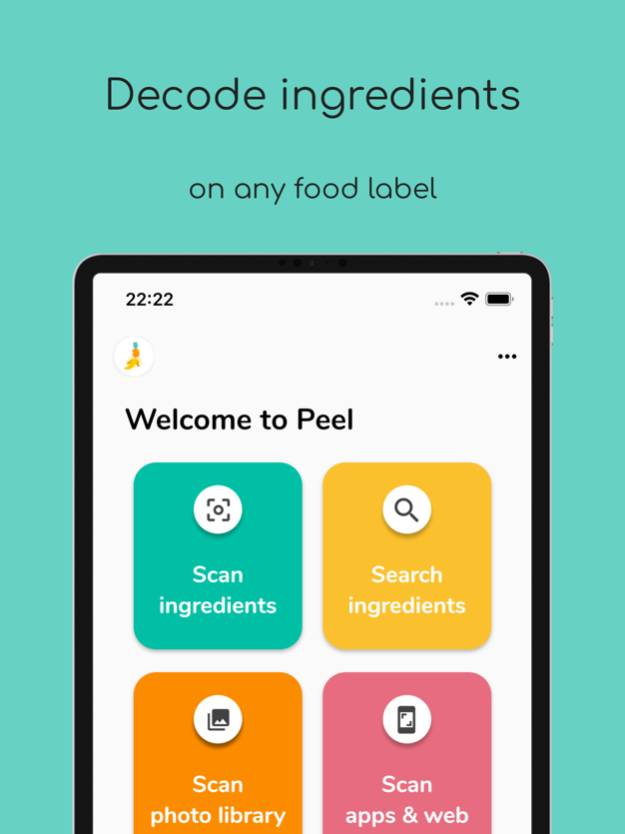Peel The App 6.4
Continue to app
Free Version
Publisher Description
◆◆◆ DETECT BAD INGREDIENTS ON LABELS AND MENUS ◆◆◆
Peel is the easiest way to learn about and detect the harmful ingredients that may conflict with your food intolerance or diet:
With PEEL SCAN, you can scan the ingredients list on any food label, restaurant menu, or food ordering app and get an instant answer: "Avoid" or "Safe" based on your food intolerances or allergens you want to avoid (e.g. Gluten, Dairy, Yeast, Fructose, etc.), your dietary considerations (e.g. No Added Sugars, No Artificial Sweeteners, No Harsh Food Colorings, etc.), or a popular diet you follow (e.g. Vegan, Vegetarian, Paleo, Palm Oil Free, etc.).
With PEEL SEARCH, you can skip Google and lookup thousands of ingredient names to instantly check if they fit your diet.
With PEEL UPLOAD, you can upload any image from your photo gallery (screenshots from websites or food apps) and instantly analyze its content to spot harmful ingredients.
Peel will help you make healthy choices for you and your family :)
◆◆ WHY PEEL IS A DIFFERENT SCANNER ◆◆
▶ WORKS ON ANY INGREDIENT LIST, NOT LIMITED BY BARCODES: Peel does NOT rely on static barcode databases (which are constrained to geographical regions resulting in limited or outdated data points). Peel uses OCR technology and therefore allows you to scan and analyze an ingredients list in real-time. As long as there are ingredients, in English, you’re getting an instant assessment.
▶ GIVES SIMPLE DIET-BASED SCIENTIFIC ADVICE: Peel provides straightforward advice: "Avoid" or "Safe to eat" based on your diet preferences. No generic product assessment, no information overload. Peel gives scientific & objective assessment of ingredients, backed by our Expert Nutritionists and Nutritional Therapists.
▶ ANALYZES MULTIPLE DIETS AT ONCE: If you select more than one diet in Peel (paid plan), every time you use Peel, you will get an aggregate recommendation based on all your diets.
◆◆ DIETS WE COVER ◆◆
▶ INTOLERANCES
Gluten
Wheat
Cow Dairy
Casein
Lactose
All Dairy
Yeast (Baker's & Brewer's)
Baker's Yeast
Brewer's Yeast
Fructose
Eggs - Coming Soon
Soy - Coming Soon
Corn - Coming Soon
Nuts - Coming Soon
▶ POPULAR DIETS
Keto
Low FODMAPS
Vegan
Vegetarian
Palm Oil Free
Paleo
Low Lectins
▶ DIETARY CONSIDERATIONS
No Added Sugars
No Artificial Sweeteners
No Harsh Food Colorings
No Harmful Flavourings
NOTE: We take your health with the utmost importance. In case of allergies or any serious diseases, please reach out to the product manufacturer for further confirmation on the scan results and certitude about the contents product.
We’re still a small team, but working hard with expert nutritionists and doctors to add more diets on the platform. If you still can’t find your diet in the list of supported ones, feel free to reach out to us and propose one.
For our terms and conditions, please visit: https://www.peeltheapp.com/about-peel/terms-of-service.
Download Peel The App now and take the first step towards a healthier lifestyle. We're proud to be supporting you along this journey.
May 9, 2023
Version 6.4
We made Peel faster and more accurate in this version. We hope Peel continues to be your dairy companion. Keep Peelin.
About Peel The App
Peel The App is a free app for iOS published in the Health & Nutrition list of apps, part of Home & Hobby.
The company that develops Peel The App is Rami Hallal. The latest version released by its developer is 6.4.
To install Peel The App on your iOS device, just click the green Continue To App button above to start the installation process. The app is listed on our website since 2023-05-09 and was downloaded 1 times. We have already checked if the download link is safe, however for your own protection we recommend that you scan the downloaded app with your antivirus. Your antivirus may detect the Peel The App as malware if the download link is broken.
How to install Peel The App on your iOS device:
- Click on the Continue To App button on our website. This will redirect you to the App Store.
- Once the Peel The App is shown in the iTunes listing of your iOS device, you can start its download and installation. Tap on the GET button to the right of the app to start downloading it.
- If you are not logged-in the iOS appstore app, you'll be prompted for your your Apple ID and/or password.
- After Peel The App is downloaded, you'll see an INSTALL button to the right. Tap on it to start the actual installation of the iOS app.
- Once installation is finished you can tap on the OPEN button to start it. Its icon will also be added to your device home screen.